
As the Philippines is slowly adapting to Bitcoin and Block chain, we see more and more Filipinos getting interested in buying Bitcoins. See article below, how Philippines is adapting.
SG tech firm partners with PH, provides P15 million for blockchain tech projects
PTV news: Agreement on use of blockchain technology signed in Philippines
Read previous articles of this post:
Bitcoin for Beginners (Bitcoin Part 1)
What are the FAQs About Bitcoin (Bitcoin Part 2)
So, how do you get Bitcoins for yourself? If you can’t mine them, how do you buy them?
Where do we buy them?
With the cryptocurrency space growing faster than ever here in the Philippines, you will need the right tools to make your lives easier when integrating cryptocurrencies into your lives.
There are a lot of scams and get rich quick schemes involving cryptos right now so you have to be very careful and discerning.
You may have questions as I had before, such as “how do I own bitcoin? Or “ where do I buy bitcoin?” which are all valid questions. By the end of this article, you will know the answer to these questions, and see how simple it actually is.
The first step you need to do is to find an exchange where you will be able to buy and sell bitcoin.
Here are some exchanges present in the Philippines:
1. Philippine Digital Asset Exchange (PDAX)
Description: PDAX is a BSP-regulated cryptocurrency exchange that lets you trade Bitcoin and other cryptocurrencies using PHP. What this means is that you can cash in Philippine Peso into your PDAX account and this will allow you to buy and sell cryptocurrencies such as Bitcoin and many others.
Pros:
– BSP Regulated Exchange
– Flexible buy and sell prices for cryptocurrencies
– Very informative trading page with various types of data
Cons:
– No mobile app
– People not familiar with trading on financial markets will have to learn to use the trading platform
2. Coins.ph
Description: Coins.ph is an app that allows you to buy and sell bitcoin. It is also regulated by the BSP. The Coins.ph app has access to bills payment, bank deposits, remittances, and even loading up prepaid sim cards.
Pros:
– Flexible and varied functionality
– Cash deposits and pickups are available nationwide
Cons:
– High transaction fees outside Metro Manila
– Expensive PHP to BTC conversion fees
– No option to choose different Bitcoin prices
3. BuyBitcoinPH
Description: Buybitcoin.ph is an exchange that is registered under Satoshi Citadel Industries (SCI Ventures, Inc.) which is a company that puts its efforts towards building the blockchain ecosystem in the Philippines.
Pros:
– Many local payout options
– Straight and simple exchange
Cons:
– Not regulated by local Philipppine laws
– Slow customer service
– Expensive BTC exchange rates
4. Abra
Description: Abra is an all-in-one tool that will allow you to manage both fiat and cryptocurrencies straight from your smartphone. It also acts as a money transfer app that can quickly send funds to others and will let you convert your current balance into any of the fiat and cryptocurrencies that are carried by the app.
Pros:
– Lets you convert fiat and cryptocurrencies in-app
– Works also as a money transfer app
Cons:
– Expensive rates for in-app purchases
– Rates highly vary based on the currency used
Now, if you ask me, what am I using?
At first, I have a Binance Account, since I believe it’s the best trading platform for cryptocurrencies in the world. But since it’s really an international platform, I have encountered problems in funding it since it does not accept Philippine credit cards, plus the fact that if you use a credit card, it has high fees due to double exchange. It also does not allow bank transfer, so, it became a problem for me.
So, I looked into local platforms I can use.
The first one I encountered was COINS.PH because a lot of people I know use this. But personally, I had difficulty funding it too. I need to look for a Palawan money transfer. The nearest in our place does not fund COINS.PH, the lady there told me, I have to look for a bigger branch of Palawan Money transfer. Which is far from us. For me, it’s a hustle so, I again research for another.
I have begun looking again for another platform I can use where I can easily transfer money online. That’s the time PDAX was introduced to me.
So, right now I am using PDAX because I can easily fund my account by doing online transfers using online banking, Gcash and even Paymaya. I tried it using my Gcash and it worked great. The transfer was real time. I don’t need to wait for hours or days to get my account funded.
So, if ever you also want to try buying your very own Cryptocurrency or add to your existing portfolio, you might want to try using PDAX too.
Here is the official walk-through on how to buy, sell or trade your cryptos using PDAX. Click the link below:
This is super easy to follow.
Good news:
I have partnered with them, if you are cashing in (or funding your account) you can use this my code: mfmd to get Php 30 pesos rebate for a minimum amount of Php 1000 cash in. (Yey!)
Do you want to try it? Go to Philippine Digital Asset Exchange (PDAX) platform now. (Click here)
Note: I still have my Binance Account. Good thing, I can transfer my cryptocurrencies from my PDAX account to Binance. So, If I want to trade to a more extensive platform, I can do that too. Best of both worlds!
Next Part of this Series: Strategy in Creating Wealth using Bitcoin
Learning with you,
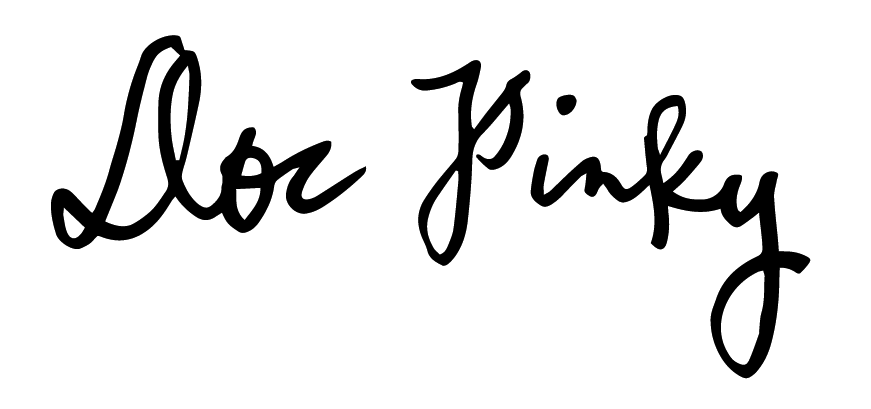
Read more:
- Bitcoin for Beginners (Bitcoin Part 1)
- What are the FAQs About Bitcoin (Bitcoin Part 2)
- What Can We Do to Survive The New Normal?
Latest posts by Pinky De Leon-Intal, MD, RFC (see all)
- Say Goodbye to Chronic Lifestyle Diseases (Hypertension, Diabetes, Cancer, Gout, etc.) with Right Food and Right Water - 23 May, 2023
- Embracing Superpowers: A Mom’s Journey as a Doctor, Professor, and Financial Consultant - 19 May, 2023
- Celebrating the Power of Women: Honored by Philippine Daily Inquirer - 17 May, 2023

